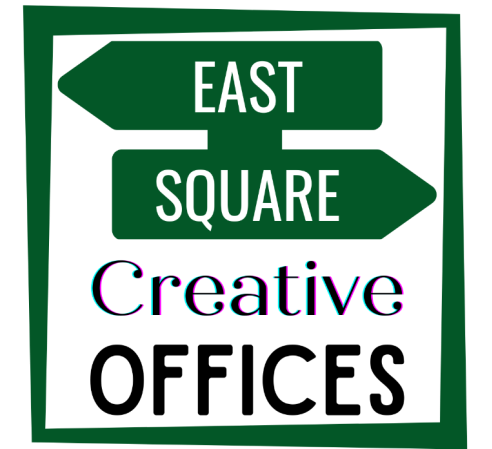When you get mail, the Anytime Mailbox (ATMB) app makes it easy for you to view your mail virtually and process it online. What is virtual mail? You never need to pick it up, stop by, or open envelopes again. Almost everything can be viewed online and downloaded if you need it.
Remember, we are NOT a mailbox store with boxes for each customer. All mail is viewed online. You decide what to do with each piece, and you only get the originals if you want them.
Turn on Notifications
First, you need to know when you have virtual mail waiting. Notifications come to your email. You can get push notifications if you install the ATMB app. If you get a lot of email, we encourage you to install the app and turn on notifications so you know when you have mail ready to view. Turn on notifications by clicking ‘Settings’ at the bottom of your welcome screen in the app.
Viewing your mail
Logging into your virtual mail looks almost the same on the mobile app and the website. The first thing you see is your dashboard. Check for new mail items in the middle section called ‘Action Required’.
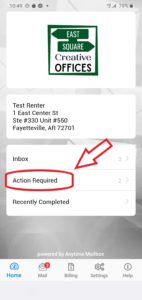
Action Required shows your new mail items and any new scans. If you have new mail items, you will see small pictures of the fronts of the envelopes. Click on each picture to open it up full size so you can see who it is from. We try to be sure the most useful information is in the picture.

Next Step – Make a Decision
Once you can see the virtual mail items, you have several choices. First, click on the lightning bolt at the top. It is usually in the upper right-hand corner, but it may appear in the top center on your device. The lightning bolt opens your decision menu.

Then, make a selection, Your choices are:
- Open and Scan – We Will open your mail and scan every page possible. We cannot scan booklets. You pay for a pre-set amount of scanning in your monthly subscription. A notification pops up when the scan is in your mailbox. You can print and save the images for your future use. Once you have viewed the images, then you need to follow up and let us know what to do with the original.
- Forward – If you want anything sent to your location that cannot be scanned or that you want the original. This includes packages, credit cards, membership cards, and keepsakes like wedding invitations.
- Deposit Check – We can forward your check to you bank for you. If your bank has a branch in Washington County Arkansas, we will drop it at the bank for you. However, check out our blog on mobile deposit and see if you can mobile deposit the same day.
- Pick Up – You are welcome to pick up at our office in Downtown Springdale. Hours are by appointment and we are co-located with Grass Roots Taxes & Valerie’s Family Taxes. Select pick up and then text us at 479-966-0077 to arrange a time to pick up. We will do everything possible to accommodate your schedule.
- Recycle – Good for junk mail, bills, and statements that you can see online, and general stuff you don’t want. Everything marked recycle is recycled through the City of Springdale mixed paper recycling program.
- Shred – If you have mail items with personal information, you may chose to have them shredded instead. You pay for pre-set number of shreds in your account, so feel free to use them all. All our shredding is done by an onsite service that securely destroys the documents and then sends the paper to be recycled.

How Often should I check my mail?
We suggest you download the app and turn on notifications. That way you can see your mail items right away. You can see all your mail and have it read in less time than it takes to walk to the mailbox.
If you are unable to use the app, be sure to login to your account at least once a week to check for new items. If any items are left in ‘Action Required’ for over 30 days, the app charges a 5c per day storage fee for each mail item.
Let East Square Creative Office help you live your remote lifestyle.